I can't believe this has not been fixed yet. With so many of the "popup" dialogue boxes in the Hepsia CP, big parts of the information appears bellow the screen on a laptop and makes it impossible for the user to choose some options and even worse, to click the confirmation button. Example image attached. Please make the scrollbars work! Thank you!
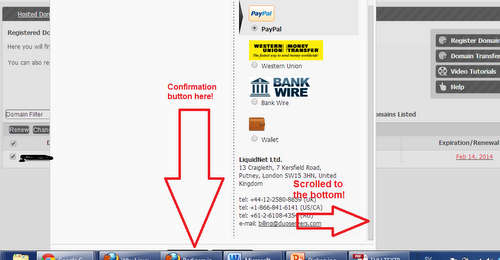
Announcement
Collapse
No announcement yet.
Please fix this BIG problem in the Hepsia Control Panel!
Collapse
X
-
Hello.
Actually this is not and has never been a problem.
I guess you are using 1024x768 resolution for your display since you are not seeing the Renew button.
Please note that in the current situation (as per the screenshot) you have 2 window sliders.
Slider 1 is the main window slider, which you should slide down to see the Renew button.
Slider 2 is the slider of the pop up window, after clicking the Expiration/Renewal date.
EDIT: I have just made a video: http://www.youtube.com/watch?v=JGOnWB9aa30
Best Regards,
Tom.Last edited by Tom Alexander; 08-02-2014, 12:14 PM.

Comment