currently we have our free WP hosting account in an automatically generated user account. We are wanting to ADD (not upgrade) a Business Hosting account within this same user account - result, ONE user account with two hosting accounts, Free RSP WP and a Business.
Objective: to cover all domains in our hosting account(s) with as few static IP's as possible.
Question 1:. If we purchase ONE static IP - in either the free reseller WP or Business account, will that single IP be available for assignment to the domain(s) in the other hosting account or would we need TWO IP's, one to cover the domain in FREE RSP WP, and one for the domains in our Business hosting account?
Question 2: (this is more of a verification question based on something we read in the DNS Cluster TOS) As an alternate to above scenario, could we move the "hosting" or our Free RSP WP site to our Business Account (this preserving the free account) and host it under our newly purchased Business plan and then cover all of our domains with a single static IP on this business plan. Of course we need to preserve the integrity of our DNS cluster in the process.
- thanks guys. the answers will help us do this right the FIRST time!
Objective: to cover all domains in our hosting account(s) with as few static IP's as possible.
Question 1:. If we purchase ONE static IP - in either the free reseller WP or Business account, will that single IP be available for assignment to the domain(s) in the other hosting account or would we need TWO IP's, one to cover the domain in FREE RSP WP, and one for the domains in our Business hosting account?
Question 2: (this is more of a verification question based on something we read in the DNS Cluster TOS) As an alternate to above scenario, could we move the "hosting" or our Free RSP WP site to our Business Account (this preserving the free account) and host it under our newly purchased Business plan and then cover all of our domains with a single static IP on this business plan. Of course we need to preserve the integrity of our DNS cluster in the process.
- thanks guys. the answers will help us do this right the FIRST time!


 Told you so
Told you so 
 Smells a bit spammy to me!
Smells a bit spammy to me!

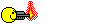
Comment