It has come to our attention that one of our customer service email addresses – support@duoservers.com, has been illegally used in a PayPal phishing campaign. 
The phishers have managed to send a mass number of emails where the ‘FROM’ header lists support@duoservers.com as a sender address and associates it with PayPal. The action button in the email leads to a phishing PayPal site.
Here is how the phishing email actually looks like:
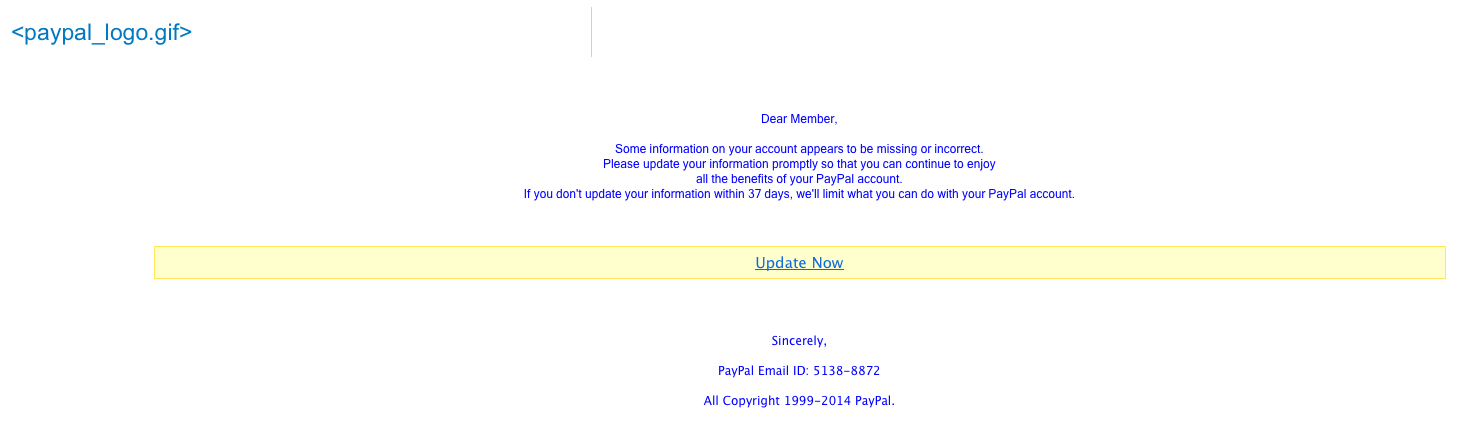
Our admins’ in-depth investigation of the situation has shown that the majority of phishing emails were sent to MSN / HotMail / Outlook.com email addresses. Unfortunately, they have managed to sneak through their spam filters. So, if you are among the recipients of those emails, please do not take any action on your end.
Upon learning about this situation, we contacted the email hosting provider whose services were used to send the emails on behalf of support@duoservers.com, as well as the hosting company where the phishing domain is hosted. Both companies were fast enough to block the phishers from accessing their services and investigations are now taking place.
Our administrators, in turn, have taken all necessary measures to prevent our customer service emails from being abused. Since we use those addresses only for internal communication with customers, we seem to have overlooked the need for extra protection against abusive behaviour.
However, you should not worry about the emails hosted on our servers. Features like Domain Keys and SPF Protection will help you further protect your emails from being ‘stolen’ and used for phishing purposes.

The phishers have managed to send a mass number of emails where the ‘FROM’ header lists support@duoservers.com as a sender address and associates it with PayPal. The action button in the email leads to a phishing PayPal site.
Here is how the phishing email actually looks like:
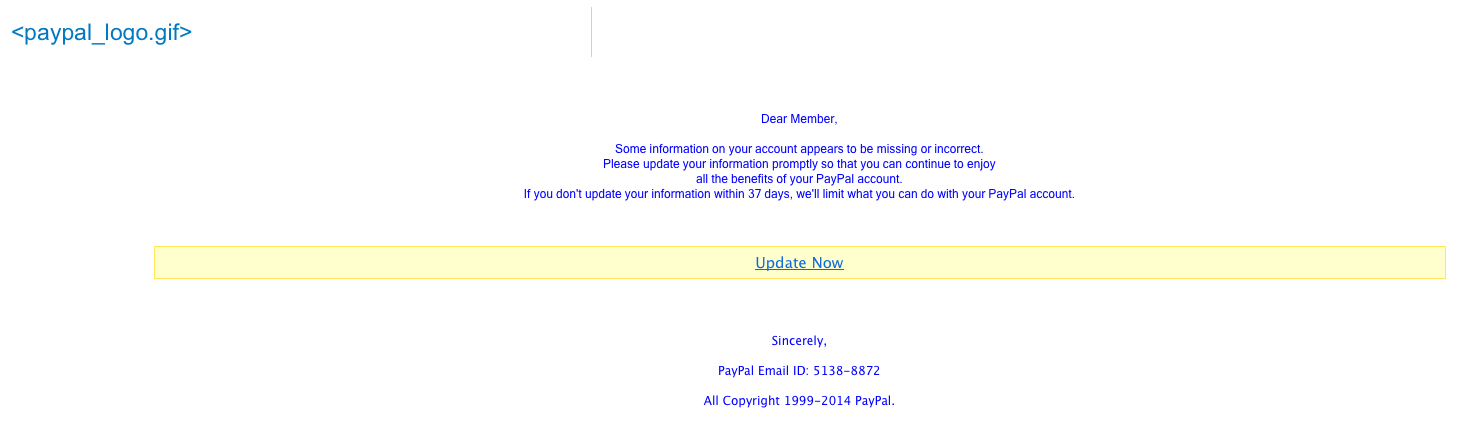
Our admins’ in-depth investigation of the situation has shown that the majority of phishing emails were sent to MSN / HotMail / Outlook.com email addresses. Unfortunately, they have managed to sneak through their spam filters. So, if you are among the recipients of those emails, please do not take any action on your end.
Upon learning about this situation, we contacted the email hosting provider whose services were used to send the emails on behalf of support@duoservers.com, as well as the hosting company where the phishing domain is hosted. Both companies were fast enough to block the phishers from accessing their services and investigations are now taking place.
Our administrators, in turn, have taken all necessary measures to prevent our customer service emails from being abused. Since we use those addresses only for internal communication with customers, we seem to have overlooked the need for extra protection against abusive behaviour.
However, you should not worry about the emails hosted on our servers. Features like Domain Keys and SPF Protection will help you further protect your emails from being ‘stolen’ and used for phishing purposes.


Comment