Practice has shown that email accounts often turn into unwanted email depots if neglected by users. Recently, the number of neglected email accounts on our servers has risen considerably, which has lead to a number of clogged mailboxes and unreceived messages. To help you control the size of your mailboxes and to prevent unsolicited messages from piling up in your inbox, we have enabled the option to set an inbox quota for all email accounts in your hosting account.
Starting today, you’ll be able to set a particular storage quota for each email account in your hosting account.
In the Email Manager, you will see a newly added column named Size Limit:
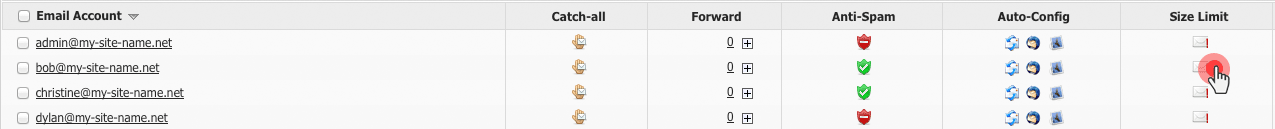
By default, the storage quota for an email account is set to 10 GB – the average maximum size of a regular mailbox. To define a specific size limit for a mailbox, click on the Size Limit icon and select the desired value.You can choose from 100 MB to 40 GB, where 40 GB is the maximum allowed email storage quota for an account, as per our Terms of Service:
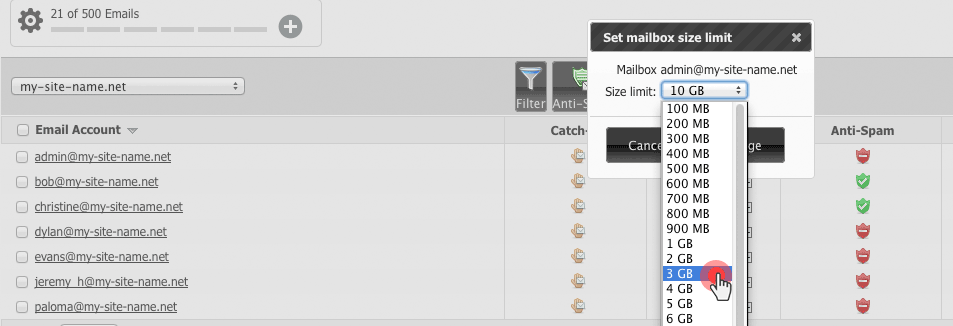
Also, you may choose not to set an email quota for your mailboxes by selecting ‘No quota’ from the drop-down list of options.
Keep in mind, however, that this may increase the chances of your email storage space being used ineffectively.
Also, if you fail to exert control over the storage space occupied by your mailboxes, your overall email usage may easily slip beyond the allocation limits set forth in our Terms of Service.
Source : http://blog.resellerspanel.com/web-hosting-platform/inbox-quotas-enabled-for-hepsia-control-panel-mailboxes.html
Starting today, you’ll be able to set a particular storage quota for each email account in your hosting account.
In the Email Manager, you will see a newly added column named Size Limit:
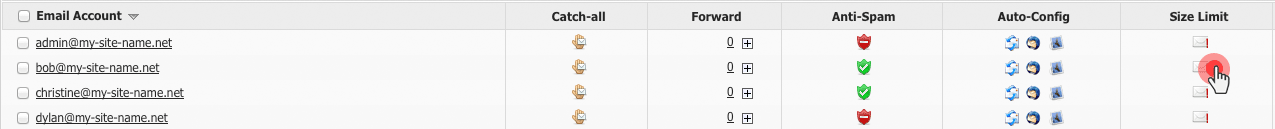
By default, the storage quota for an email account is set to 10 GB – the average maximum size of a regular mailbox. To define a specific size limit for a mailbox, click on the Size Limit icon and select the desired value.You can choose from 100 MB to 40 GB, where 40 GB is the maximum allowed email storage quota for an account, as per our Terms of Service:
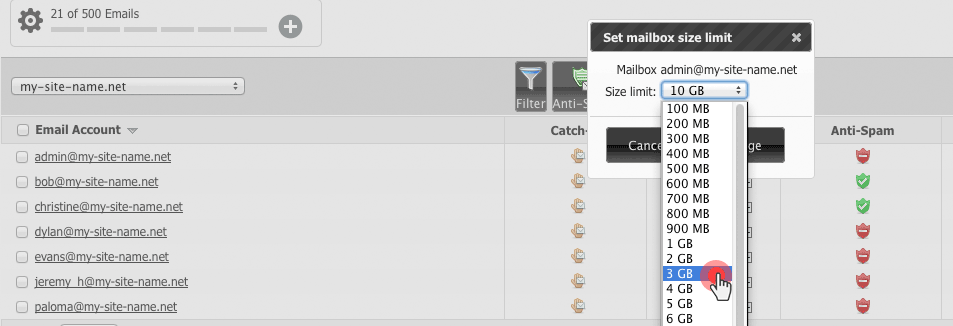
Also, you may choose not to set an email quota for your mailboxes by selecting ‘No quota’ from the drop-down list of options.
Keep in mind, however, that this may increase the chances of your email storage space being used ineffectively.
Also, if you fail to exert control over the storage space occupied by your mailboxes, your overall email usage may easily slip beyond the allocation limits set forth in our Terms of Service.
Source : http://blog.resellerspanel.com/web-hosting-platform/inbox-quotas-enabled-for-hepsia-control-panel-mailboxes.html


Comment