Hello,
I am currently a reseller with another company with about 60 client sites. If I were to sign up with one of the paid reseller plans does PRS help in any way with moving sites from one company to the other?
I am currently a reseller with another company with about 60 client sites. If I were to sign up with one of the paid reseller plans does PRS help in any way with moving sites from one company to the other?

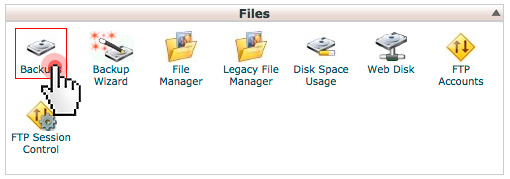
Comment