Announcement
Collapse
No announcement yet.
Show SiteStudio productions
Collapse
X
-
 Have I done it again???
Have I done it again???
BTW how long does it take before you can enter your SiteStudio (after it is activated)? When I try to log in ... it comes back with Unknown user error.
===> Its not a problem, should have read the instruction more carefully and be more patient with the sub-domain creation. <====
(I removed "now the server is down" ... as the server was up and running, but it seems my browser is doing strange things once I open multiple SiteStudio's windows.)Last edited by Guest; 08-01-2006, 12:22 PM.
Comment
-
Hey there NiceSite!
In my experience there are several factors as to how soon you can start building a new website.Originally posted by nicesight4uBTW how long does it take before you can enter your SiteStudio (after it is activated)? When I try to log in ... it comes back with Unknown user error.
*******
Option 1 - You buy hosting AND website via RSP
*******
You can *activate* [in your control panel] and start building your website pretty quickly. It may take up to 48 hrs for the DNS to appear online.
*******
Option 2 - You buy hosting from RSP + your domain was purchased elsewhere
*******
You can point your Domain to RSP.
This can take up to 24 hrs to take effect.
You won't be able to use Site Studio via the url name until DNS is working.
*******
Option 3 - You buy hosting from RSP + your domain is Transferred to RSP
*******
Same as Option 2.
Please Note
Even though you can't login to SiteStudio using the url as your *login*, you can login immediately using the *other* login name you received when you got your Welcome email.
For example, it could look like this:
To access your site until the DNS update completes use this URL: http://your-login-name.ourserverhost...any&number.com
The only drawback with doing this is that when you are ready to launch your website, you'll need to get RSP to *point* your real domain name to this folder for Site Studio.
Apart from that, it works just fine!
Good luck,
WebGirl!Last edited by Guest; 08-01-2006, 03:42 AM.
Comment
-
Happy NewYear Webgirl ... it is long time ago.
Thanks for the tip.
I play around with SiteStudio, now I fully understand why you are soooooooo.....enthusiastic about it. I have used templates before, but they are always too limited.
Now I feel stupid why I didn't use it two years ago. (The only excuse I have is that it looks the same from the outside )
)
BTW ... is there a possibility for SiteStudio to import a live/published SiteStudio site back into the design environment?
I don't like to publish major changes on a live site before having a live test first.
So far I see that SiteStudio manages different versions, but I cannot see (yet) if it is possible to publish at/load from different locations. (I suspect not, as you login with the 'destination' directory).
This import feature will also be very handy when you want to allow your clients to update their own site (like the product catalogs) while you are responsible for the rest.
I also didn't see the possibility to extend templates. Is it possible?
.-.
p.s. Is the temperature better now?
Comment
-
Hey there NiceSite - sorry for the delay!
OK - here's a tip you'll love.Originally posted by nicesight4uis there a possibility for SiteStudio to import a live/published SiteStudio site back into the design environment?
I don't like to publish major changes on a live site before having a live test first.
To see your site live you do have to publish it but there are some tricks you can use so no-one else can see your pages.
To publish, a Home page needs to be active [index.html].
With all pages you DO NOT want to appear live, simply go to the Settings tab for each one [in Site Studio], scroll down to the bottom left, and click the checkbox to make them invisible.
By doing this their Menu Links will also be invisible, but at least you can see all your pages by simply typing in the URL which of course only you will know.
I use this a lot, especially if I'm adding a page for a client - I can send them the url, they can view it, but no-one else can unless they know the url. This way the client sees the *live page* and you can use it as a testing/staging platform.
To be honest, I've never used this - I've never had the need to. I had only one client who used it, saved a bunch of different *versions* of her site, and it became a real problem when it was time to launch the right one - and remove the others. A nightmare for her and a nightmare for me hahahaSo far I see that SiteStudio manages different versions In fact, I don't even mention it to clients.
In fact, I don't even mention it to clients.
You can login into Site Studio the very first time from the url originally sent to you by RSP, which is the one you can use before your real url is live. It starts with your login name dot ssnumber dot com... I cannot see (yet) if it is possible to publish at/load from different locations. (I suspect not, as you login with the 'destination' directory).
I've tried creating different sub-domains but if there is already a website using SStudio, I haven't been able to create another.
To be honest, I'd be surprised if a hosting company would allow us to have more than one web builder solution [Site Studio] *live* on the one domain, but hey, maybe it's possible and I just haven't worked it out yet haha
I would simply show the client how to update their part of the site, and you update the rest. You both use the same login & pwd, same live site, why create another step? Depends on the capability of the client of courseThis import feature will also be very handy when you want to allow your clients to update their own site (like the product catalogs) while you are responsible for the rest.
I'm not exactly sure what you mean by *extend* templates, can you explain this in a bit more detail for me?I also didn't see the possibility to extend templates. Is it possible?
Ahhhhhhh yes we had 40degC temperature around Xmas and New Year's .... tooooo hot, haha, thanks for asking!p.s. Is the temperature better now?
I'm still writing the Book on using Site Studio ... adding to it constantly as I solve new challenges!
Ciao ciao, hope some of this helps!
WebGirlLast edited by Guest; 14-01-2006, 07:13 AM.
Comment
-
Thanks for the tips WebGirl ... just what I need.
I have SStudio's at subdomains and at domain level. You need to wait until the subdomain is 'alive' before you use it for SStudio.
Just for you I have created a subdomain of the domain which has an active SStudio web, and after the subdomain is resolving + few minutes, I can start the SStudio there. (To be complete, I already have a subdomain, then I create a SStudio at the domain, and just now create a new subdomain and start SStudio)
I have created a subdomain of the domain which has an active SStudio web, and after the subdomain is resolving + few minutes, I can start the SStudio there. (To be complete, I already have a subdomain, then I create a SStudio at the domain, and just now create a new subdomain and start SStudio)
About the template ... you answered it at another thread.
With extend I meant add another template to the set originally loaded. (But I hope without asking for transfer site to another server etc etc.)
Book ... eBook or print?
Comment
-
So excited!!! woohoo!
NiceSite, I am soooooo excited about sub-domain Site Studios! I just used one I set up months ago and it allowed me to create a new website - woohoo!
Can you tell this has made me happy?
Yayyyy - it's so nice to learn something new, thank you!
And yes, the Site Studio book will be both hard cover and ebook, it's a labour of love.
Have to go play with my new website - ciao for now,
WebGirl!!
Comment



Comment